Albert Dros Captivating Cityscapes
Compatible with:

Luminar 4

Luminar AI

Luminar Neo
Albert Dros is back with another captivating set of Templates/Looks created specifically for Luminar 4. Born from Albert’s passion for cities, this pack of nine versatile Templates/Looks is perfect for processing any of your cityscape photos fast and easily, whether you’re creating a dream-like cozy town or a futuristic cyberpunk metropolis.

Signature Templates
Cuma Cevic Moody Dramatic Landscape
Compatible with:

Luminar 4

Luminar AI

Luminar Neo
Add an artfully moody look to your photos and increase the drama in just one click! Cuma Çevik presents his personal collection of 12 Signature Luminar Looks/Templates for landscape, travel, and nature photos.

Signature Templates
Team Skylum Water Vacation
Compatible with:

Luminar AI

Luminar Neo
Water is fascinating because it has a multitude of shades, colors, and textures and because there’s a whole world hidden under the surface.

Signature Templates
Luke Stackpoole The Nature Collection
Compatible with:

Luminar 4

Luminar AI

Luminar Neo
Create a mystical and entrancing feel in your photos. This pack of 10 Templates is designed to work on a variety of nature photos, whether they’re dramatic landscapes or candid shots of wildlife. It gives your photos much-needed emphasis while retaining tonal balance.

Signature Templates
Marvin Grey Monochrome Vision
Compatible with:

Luminar 4

Luminar AI

Luminar Neo
Marvin Grey, award-winning fine art landscape photographer, has prepared ten exclusive Templates/Looks designed to help you create images which evoke a sense of serenity, with a hint of mystery. This pack features black and white templates/looks and unique split-toned looks.

Signature Templates
Nancy da Campo Unique Architecture
Compatible with:

Luminar 4

Luminar AI

Luminar Neo
Discover enhanced colors, curved lines, and entrancing compositions in worldwide architectural wonders. Nancy Da Campo presents 10 Templates in a collection perfect for any kind of building. Add clarity and vibrance and bring vitality to your street life photos.

Signature Templates
Richard Bernabe B&W Wildlife
Compatible with:

Luminar 4

Luminar AI

Luminar Neo
This collection of 11 black and white conversions will transform your color wildlife images into elegant monotone works of art. Each Template/Look uses different degrees of contrast, texture, and tones to create a variety of moods and levels of detail in wildlife images.

Signature Templates
The Remote Unknown The Otherworldly Landscape
Compatible with:

Luminar AI

Luminar Neo
The sunset, sunrise, and golden hour Templates in this collection by The Remote Unknown include versatile editing tools that work for numerous styles of photography including landscape, drone, nature, and travel. These Templates provide a one-click opportunity to magically transform your images and enhance them with brilliant color and golden light.

Signature Templates